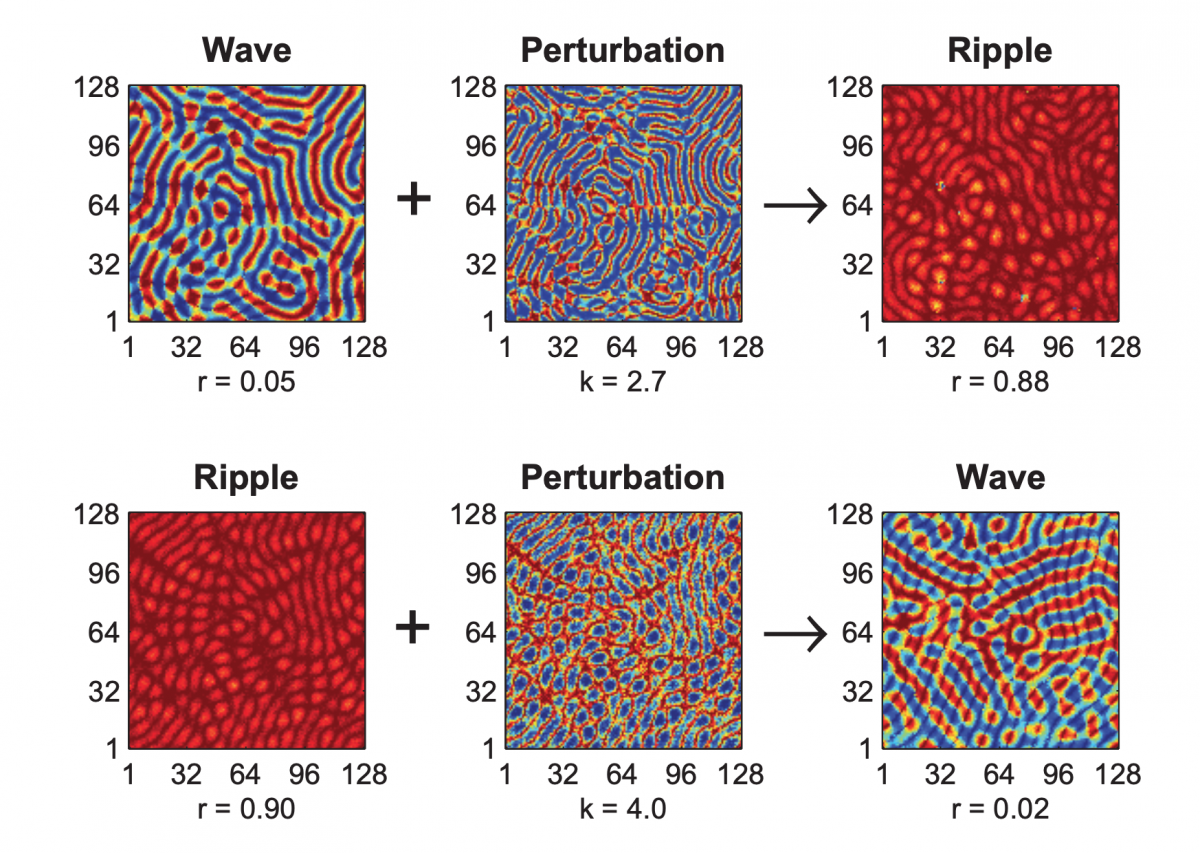Bonjour,
import peasy.*;
PeasyCam cam;
// change these for screen size
float w = 600;
float h = 600;
// don't change these
float w2 = w / 2;
float h2 = h / 2;
int nbBall = 10;
//****************** FollowMovement
int formerDecayTime, decayTime;
int networkSize = 12;
int NumberofStep = 6400;
int formerFormerKey;
int formerKey;
float [] phaseFollowLFO= new float[networkSize]; //
float [] oldPosF= new float[networkSize]; //
float [] newPosF= new float[networkSize]; //
float [] oldLfoPhase= new float[networkSize]; //
float [] lfoPhase= new float[networkSize]; //
float [] LFO= new float[networkSize]; //
int [] DataToDueCircularVirtualPosition = new int[networkSize ];
//float [] phaseShiftingFollowLFO = new float[12];
float phaseShiftingFollowLFO;
float timeLfo;
int decayTimeLfo;
int formerDecayTimeLfo;
int [] rev = new int[networkSize]; // counter of revolution
float [] newPosX = new float[12]; //;
float [] oldPosX = new float[12]; //;
char letter;
boolean doA,doQ;
int oscillatorChange;
int decayTimeBis;
int formerDecayTimeBis;
int formerKeyMetro;
float x,y,displacement,side;
public void settings() {
size(600, 600, P3D);
}
void setup(){
new PeasyCam(this, 2000);
frameRate(30);
formerFormerKey='#';
key='q';
}
void draw() {
background (0);
lfoPattern();
if (key=='b' || key=='c') {
formerKeyMetro = key; // choose mode to "follow"
}
if (formerKeyMetro == 'b' ){
splitTimeLfo();
if (key=='q' || key=='a') {
letter = key;
}
switch(letter) {
case 'q':
doA=false;
doQ=true;
break;
case 'a':
doA=true;
doQ=false;
break;
}
if (formerFormerKey == '#') { // && doA==true
// lfoPattern();
print (" normal " + frameCount + " lfoPhase[1] " + lfoPhase[1] + " lfoPhase[2] " + lfoPhase[2]); println ( );
for (int i = 2; i < networkSize-0; i+=1) {
LFO[i] = lfoPhase[1]%TWO_PI;
if (LFO[i]<0){
LFO[i] = phaseFollowLFO[i] - LFO[i];
DataToDueCircularVirtualPosition[i]= int (map (LFO[i], 0, -TWO_PI, NumberofStep, 0));
newPosX[i]= map (DataToDueCircularVirtualPosition[i], NumberofStep, 0, 0, -TWO_PI);
}
else
LFO[i] = phaseFollowLFO[i] + LFO[i];
DataToDueCircularVirtualPosition[i]= (int) map (LFO[i], 0, TWO_PI, 0, NumberofStep);
newPosX[i]= map (DataToDueCircularVirtualPosition[i], 0, NumberofStep, 0, TWO_PI);
}
if (LFO[oscillatorChange]<0){
LFO[oscillatorChange] = phaseFollowLFO[oscillatorChange]-LFO[oscillatorChange];
DataToDueCircularVirtualPosition[oscillatorChange]= int (map (LFO[oscillatorChange], 0, -TWO_PI, NumberofStep, 0));
newPosX[oscillatorChange]= map (DataToDueCircularVirtualPosition[oscillatorChange], NumberofStep, 0, 0, -TWO_PI);
}
else
LFO[oscillatorChange] = phaseFollowLFO[oscillatorChange]+LFO[oscillatorChange];
DataToDueCircularVirtualPosition[oscillatorChange]= (int) map (LFO[oscillatorChange], 0, TWO_PI, 0, NumberofStep);
newPosX[oscillatorChange]= map (DataToDueCircularVirtualPosition[oscillatorChange], 0, NumberofStep, 0, TWO_PI);
}
if (doQ==true ){
lfoPattern();
// followSignalLfo(frameRatio);
// pendularPattern(); // offset with lfo oscillator by osillator
print (" q " + frameCount + " "); print (" mov+LfoPhase "); println (LFO[oscillatorChange] );
for (int i = 2; i < networkSize-0; i+=1) {
phaseFollowLFO[oscillatorChange]= PI/10*-oscillatorChange; // to understand
// phaseFollowLFO[oscillatorChange]= lfoPhase[1];
LFO[oscillatorChange]= LFO[i]+phaseFollowLFO[i]; // add offset given by pendularPattern
LFO[oscillatorChange]= LFO[i]%TWO_PI;
if (LFO[i]<0){
DataToDueCircularVirtualPosition[i]= int (map (LFO[i], 0, -TWO_PI, NumberofStep, 0));
newPosX[oscillatorChange]= map (DataToDueCircularVirtualPosition[i], NumberofStep, 0, 0, -TWO_PI);
// newPosX[i]= LFO[i];
}
else
DataToDueCircularVirtualPosition[i]= (int) map (LFO[i], 0, TWO_PI, 0, NumberofStep);
newPosX[oscillatorChange]= map (DataToDueCircularVirtualPosition[i], 0, NumberofStep, 0, TWO_PI);
} //
}
// doQ=false;
key='#';// key='a'; // formerFormerKey = '#';
for (int i = 2; i < networkSize-0; i+=1) {
drawBall(i, newPosX[i] );
println (" newPosX[i]" + newPosX[i] );
}
countRevsCaseB();
for (int i = 2; i < networkSize-0; i+=1) {
oldPosX[i]= newPosX[i] ;
}
}
println(" formerFormerKey " + char (formerFormerKey) + " formerKey " + char (formerKey) + " key " + key) ;
formerFormerKey= formerKey;
formerKey=key;
}
void countRevsCaseB() { // ============================================= Ter NE PAS TOUCHER LE COMPTEUR ou Reduire l'espace avant et apres 0 pour eviter bug à grande vitesse
for (int i = 0; i < networkSize; i++) {
// decrement caused by negative angular velocity
// both positive angles || both negative angles || positive-to-negative angle
// if (//(net.oldPhase[i] < 0.25 * PI && net.phase[i] > 1.75 * PI) ||//
if (
((oldPosX[i] < 0.25 *PI && oldPosX[i]>0) && (newPosX[i] > -0.25* PI && newPosX[i] <0)) ||
(oldPosX[i] < -1.75 * PI && newPosX[i] > -0.25 * PI)// ||
) {
rev[i]--;
} else { // if you do twice there is a funny bug
// decompte[i] ++;
// revolution[i]=0;
}
// increment caused by positive angular velocity
// both positive angles || both negative angles || negative-to-positive angle
if (
((oldPosX[i] > -0.25 *PI && oldPosX[i]<0) && (newPosX[i] < 0.25* PI && newPosX[i] >0)) ||
(oldPosX[i] > 1.75 * PI && newPosX[i] < 0.25*PI)
) {
rev[i]++;
} else {
}
print (" revolution "); print ( i); print (" "); println (rev[i]);
}
}
void splitTimeLfo() {
if (formerDecayTimeLfo>decayTimeLfo){
oscillatorChange=oscillatorChange+1;
// key='q';
}
formerDecayTimeLfo = decayTimeLfo;
int splitTimeLfo = millis()%200; // linear time to change " oscillator " each 200 ms
oscillatorChange=oscillatorChange%12;
if (oscillatorChange<=0) {
oscillatorChange=2;
}
decayTimeLfo = splitTimeLfo;
print (" oscillatorChange "); println ( oscillatorChange );
}
void lfoPattern() {
float signal1 = PI + (frameCount / 10.0) * cos (1000 / 500.0)*-1;
float signal2 = PI + (frameCount / 11.0) * cos (1000 / 500.0)*-1;
if (signal1 > 0 )
lfoPhase[1]= signal1%TWO_PI; // gauche droite vers le hau.t CIRCULAR MODE usefull ?// diffAngle(angle, HALF_PI);//% TWO_PI // position du point de depart + vitesse * phi constant ==> ici vitesse du point phases[0] est constante
else
lfoPhase[1]= signal1%TWO_PI;
if (signal2 > 0 )
lfoPhase[2]= signal2%TWO_PI; // gauche droite vers le hau.t CIRCULAR MODE usefull ?// diffAngle(angle, HALF_PI);//% TWO_PI // position du point de depart + vitesse * phi constant ==> ici vitesse du point phases[0] est constante
else
lfoPhase[2]= signal2%TWO_PI;
// print (" lfoPhase[1] "); print (lfoPhase[1]); print (" lfoPhase[2] "); println (lfoPhase[2]);
}
void drawBall(int n, float phase) {
// print (n); print (" "); println (phase);
pushMatrix();
translate(-w2, -h2, -1000);
noStroke();
float side = height*0.15*1/nbBall;
float rayon = width/2;
x = rayon*cos(phase); //-300 à 300
y = rayon*sin(phase);
translate (x, y, 200+(50*5*n)); //
translate (100, 100, 200+(50*5*n));
colorMode(RGB, 255, 255, 255);
fill( 0, 255, 0 );
sphere(side*3);
popMatrix();
}


 Mon contenu
Mon contenu Non spécifié
Non spécifié